Introducing
HexagonEngage engagement platform
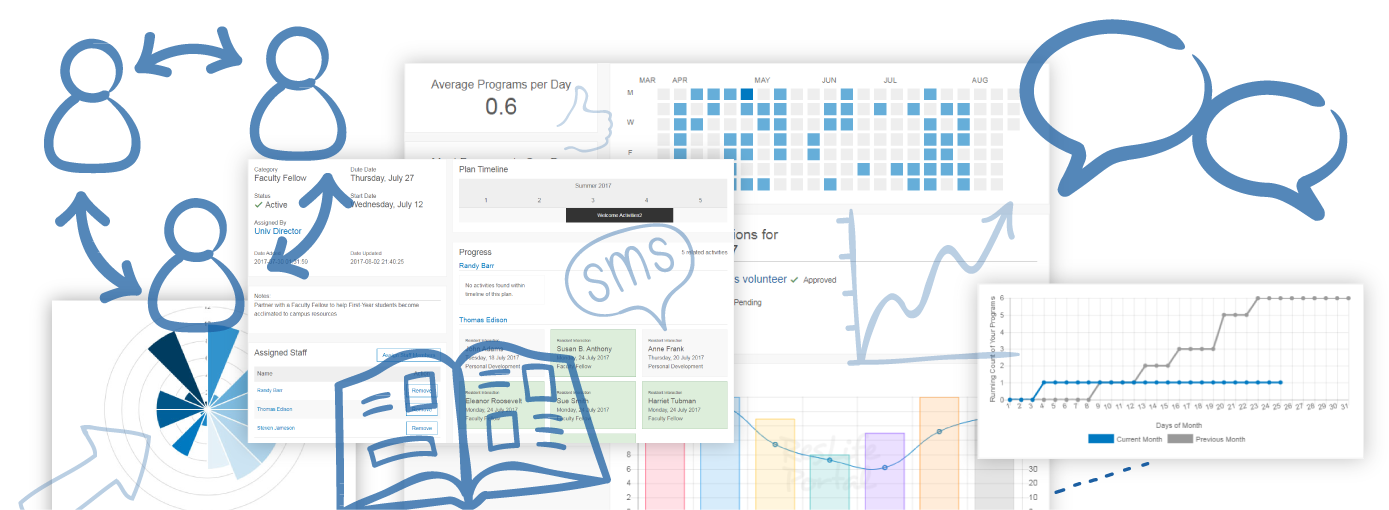
HexagonHub makes it easy.
Everyday Management Tools
Take advantage of the easy-to-use tools for your community engagement, to simplify administrative work and collect insights needed to run a smooth operation.
Organized, Compiled Insights
Identify engagement trends and interests to expand and strengthen the impact of the experience. Visualize your engagement.
Centralized, Streamlined Processes
Common workflows all in one centralized location to increase organization productivity and efficiency, enhanced with real-time analytics.
Web-based access across devices
No apps or software to install. Available to your team and community members through an internet browser across smartphones, tablets, and computers.
Powerful, Meaningful Insights
both Qualitative and Quantitative


Programming: Proposals to Evaluations
- Organization users can submit proposals for programs they are planning.
- Supervisors can review evaluations with the ability to approve or return for modifications.
- After a program has been hosted, organization user accounts can easily use the approved program proposal as a starting point for drafting their program evaluation.
- Program Evaluations may also be submitted for approval without the need of a previously approved program proposal, such as for spontaneous programs.
- Each organization member can track their individual progress towards completing job expectations for programming categories and interactions.
Assessment Surveys & Polls
- Create surveys and micro-surveys for community members
- Link pre-assessment surveys to a Program Proposals
- Link post-assessment surveys to a Program Evaluations
- Create move-out information gathering surveys
- Easily create surveys for feedback, interests, voting, and more.
- Option to send surveys by email or text message (SMS, additional fees apply at $0.10 per SMS)
Assessments is an Add-On Module available for paid subscriptions*.


Empowering organizations with meaningful insights to be more productive and efficient, with a focus on engagement.
Reports and Data Visualization
- Organization user accounts are empowered to view real-time reports and data visualization as a representation of their progress towards completing expectations.
- Administrators can view real-time reports and data visualization of how organization user accounts are performing.
- Programming Reports are automatically updated as program evaluations are submitted by organization user accounts and approved by their direct supervisors.
Some ready-to-use reports include:
- Total Attendance / Engagement Points
- Low Engagement Level
- Milestones: Leader Board
- Program Evaluations Report: Monthly Attendance by Program Category
- Program Evaluations: Pulse Report
- Program Proposals and Evaluations Report: Monthly Counts
- Program Categories: Monthly Counts
Interested? Learn about our
Subscription Pricing or Request a Demo
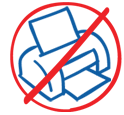
Go Green. Sustainability and Efficiency
- Reduce the number of documents needed to be printed and go green!
- Administrators are able to upload documents (file types allowed are: .doc, .xls, .pub, .pdf, .jpg, .png and .gif) to be displayed on the Dashboard as downloadable resources.
- Website links can also be posted to serve as resources for organization user accounts.

On the Cloud
- As a web-based system, HexagonHub is hosted and delivered over the Internet to your organization.
- No hardware, software or dedicated IT personnel needed.
- Whenever we add new features to the modules you have selected (based on your subscription plan and add-on options), they are automatically available to you as part of your membership subscription.

Monitor Program Funding & Expenditures
- You have the option to set the yearly funding budget for each organization user account, part of the Program Funding Module.
- As your organization users plan programs, they can monitor their remaining balance.
- Administrators can generate funding reports to see where dollars have been spent.

Tags
- Organization users can tag program proposals and program evaluations
- Organization users can add tags to community member records to indicate their interests
- Organization users can browse across program proposals, program evaluations, and community members by a combination of tags.
- My Impact, a special blend of data vizualization to help your organization planning focused on interests of their community members.
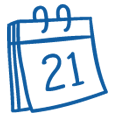
Calendar of Events
- Allow organization users to inform each other of programs and events they are planning through the Calendar Module.
- At the creation of each program proposal, organization users can opt-in to have the program automatically added to the Calendar, once the proposal is approved.

Files & Attachments
- Management can upload resource files to the Dashboard (such as food order forms, purchase order requests, waiver forms, etc.)
- Organization user accounts can attach files to Program Proposals (such as program fliers, photos, etc.)
- Organization user accounts can attach files to Program Evaluations (such as program fliers, photos, receipts, etc.)
File Management is available for paid subscriptions, with an allotted file storage capacity.
Funding Requests
- Option to associate Funding Requests to Program Proposals
- Multi-level approval: RA direct supervisor, Supervisor's Manager, and Business Office.
- Configure Financial Accounts
- Configure Payment Methods
- Eight (8) ready-to-use reports to easily monitor Funding Requests
Funding Requests is an add-on module available for paid subscriptions*.
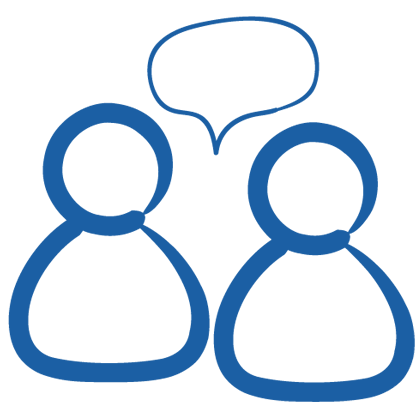
Mentors
- Create mentorship pairings between organization user accounts
- Provide a digital journal for mentors and mentees to log their notes
- Automatically see a list of programs planned by the pair
Mentors is an add-on module available for paid subscriptions*.

Contact Tracing
- Over eight (8) new workflows specifically tailored to Contact Tracing
- Track identified symptomatic individuals, and log their recent contacts.
- Track case contacts of identified symptomatic individuals.
- Track daily follow-ups with Case Contacts to evaluate any possible symptoms. Provide your team with a structured, digital procedure for reporting symptoms.
- Contact Journal: For individuals to take preventative steps to list the places they have been and the people they came in contact with at each place.
- Automatic reminders for daily follow-ups and daily journal entriesby automated email
- Six (6) ready-to-use reports
Contact Tracing is an add-on module available for paid subscriptions*.
We are regularly working
on new features
and enhancements!
Interested? Learn about our
Subscription Pricing or Request a Demo

